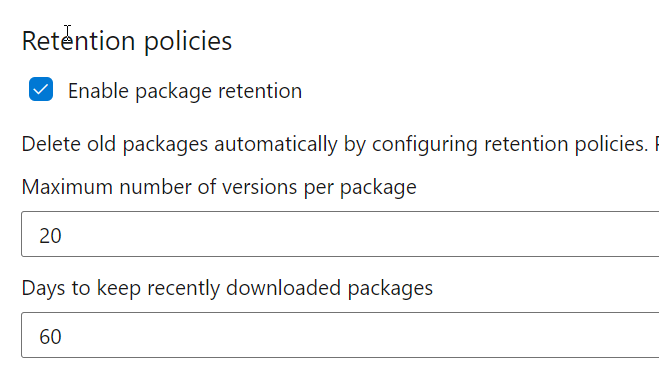Pills: Azure Devops artifacts retention policy
Keep your feeds size at bay with automatic retention policy in Azure DevOps.
When you use extensively Azure DevOps feeds, you will end with lots of small project that automatically publish packages at each build. I have projects where each commit will publish a package thanks to GitVersion that generates a unique number for each build. This will end in a situation where thousands of packages are generated and uploaded to Azure DevOps.
In Feed settings page you have a retention policy that will automatically deletes old packages but keep those ones that are recently used, to avoid removing a package that is still in use.
Figure 1: Retention policy for Azure DevOps packages
With this simple settings you can easily keeps the size of the feed at bay. If this usually is not a problem because cost of storage is really low, sometimes I’ve found Visual Studio Nuget UI become sluggish when you deal with packages that have thousands of versions when you choose to view pre-release packages. Thanks to automatic cleanup you will avoid this problem.
If you promote all stable packages to a pre-release or release channel, you will be also sure that those packages will never be removed by automatic cleanup policy. This is really important because with automatic publish from pipeline, you will end with lots of packages so you need to be sure that all important and stable packages are never removed from the feed.
Gian Maria.