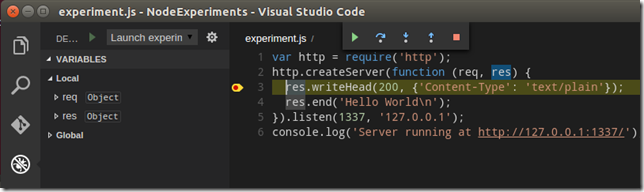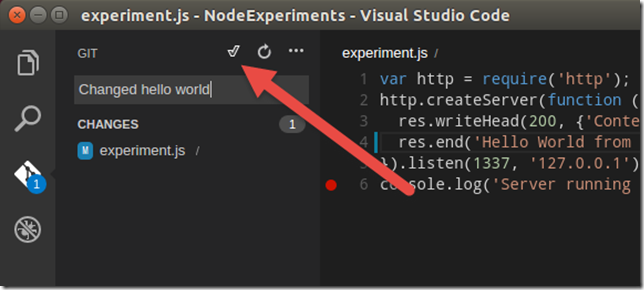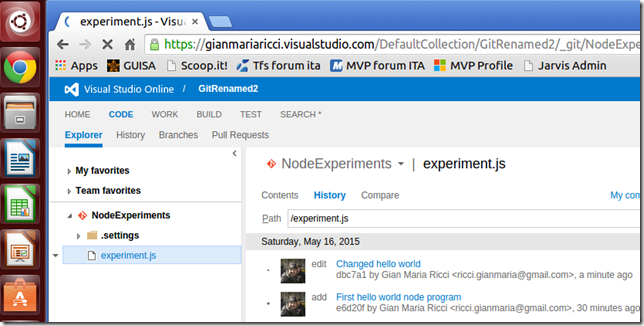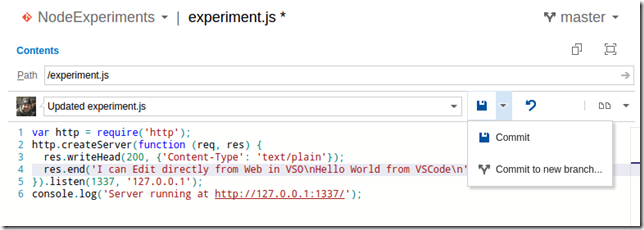Microsoft support for non Windows developers
During Build 2015 conference Microsoft announced** Visual Studio Code **** , a free IDE to develop web, cloud and modern application **. The nice aspect of VS Code is that it runs on every platform, here is a screenshot of Code running on a Linux Ubuntu box.
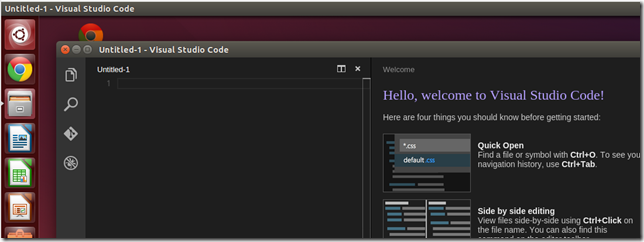 ** Figure 1: ***Visual Studio Code running on Linux box*
** Figure 1: ***Visual Studio Code running on Linux box*
I can now clone a git repository from my Visual Studio Online account and create a first Hello Node Js application. VS Code is not just an editor, and I’m able to debug my node.js code with easy.
Figure 2: Debugging node.js code in Visual Studio Code
VS Code has native support for Git, and I’m able to manage my repository doing push/pull/commit etc, directly from VS Code. Support is still basic, if you need a rebase you should go with CLI, but VS Code is still in preview, so I’m expecting more to come in the near future.
Figure 3: Create a commit directly from VSCode
Figure 4: I pushed changes directly from VS Code in VSO
You can use all VSO feature, if you like you can edit code directly from Web interface if you need to do a quick fix, or if you need to edit a Readme.MD file.
Figure 5: Editing in Web Interface in Visual Studio Online
Thanks to Visual Studio Code, and Visual Studio Online, you can manage your projects from your favourites environment.
Gian Maria Ricci