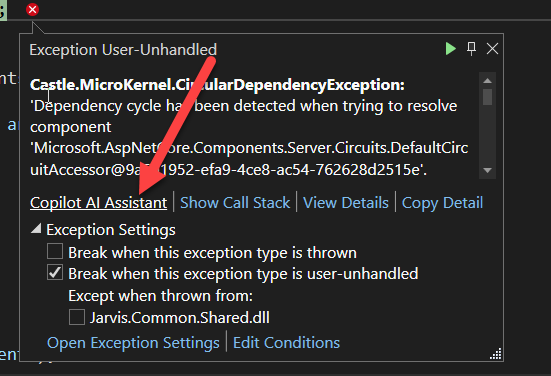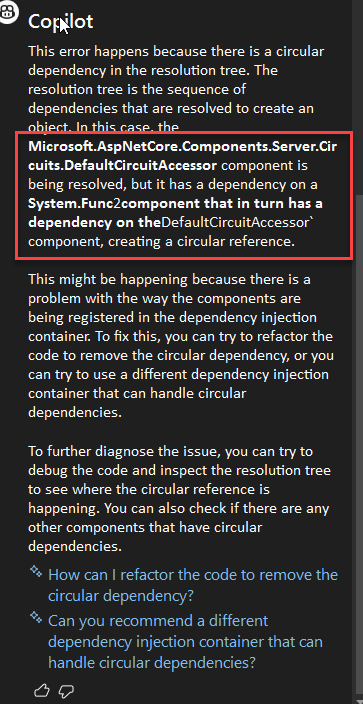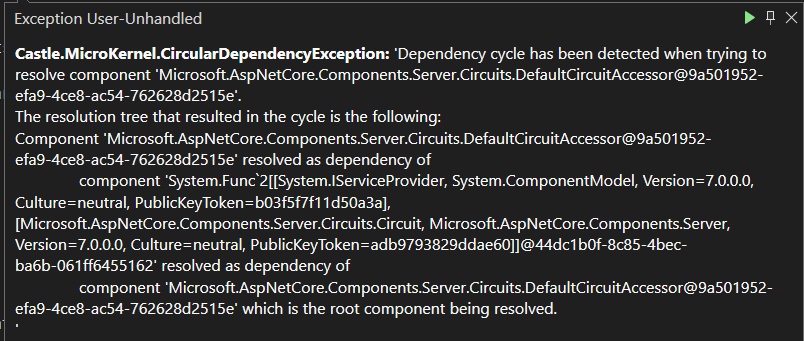Unleashing the Power of Copilot in Visual Studio for Exception Handling
Explore the power of Copilot in Visual Studio for effective exception handling. Learn how this tool can simplify error tracking by providing extensive insights into exceptions, making it easier to understand and resolve complex issues right within the Visual Studio environment
While running a program, when an exception occurs, sometimes it’s easy to figure out what caused it. Other times, it can be more complex, especially in the case of unique exceptions you might not be familiar with. Here, having Copilot chat inside Visual Studio offers an extra gear. Within the exception menu, we now have an option that allows us to ask Copilot for information on that specific exception.
Figure 1: Copilot AI Assistant in exception box
Copilot may not always be able to find the exact solution to our problem, but the interesting thing is that with a single click, without leaving the context of Visual Studio, we already have a very extensive description of what might be the cause of the exception. This helps us understand and find the root cause.
Figure 2: Copilot AI exception explanation
As you can see in the figure above, you have a circular dependency with castle. It occurs when one component depends on another, which in turn depends on another, and going around the resolution chain, we finally return to the main component. Therefore, Castle is unable to create the component because it enters a loop. If you work with castle it is common to find this exception, the reason is clear, but it is tedious understanding which is the chain*
However, if you look at the highlighted part, Copilot was still able to analyze the entire stack trace of the exception and tell me what the circular dependency is. These details are contained in the exception you just need to read description and stack trace carefully, but copilot chat can summarize with a single click, saving precious time.
Figure 3: Part of the original exception detail
As you can see in the figure above, the information in question is contained within the exception text. However, compare it with that from Copilot to understand how much simpler it is to read Copilot’s result, rather than having to rummage through the exception’s stack trace.
This area is where AI and ChatGPT shine, with the ability to summarize text and find relevant information. Copilot chat brings this capability within one click’s distance, without exiting Visual Studio, a real time-saver.
After several days of usage, Copilot Chat isn’t miraculous, but it is a real lifesaver in many situations. The more you understand where it shines the brightest, the more time you save.
Gian Maria.