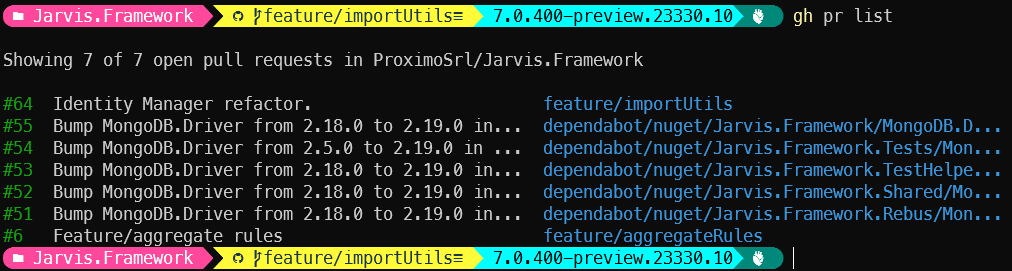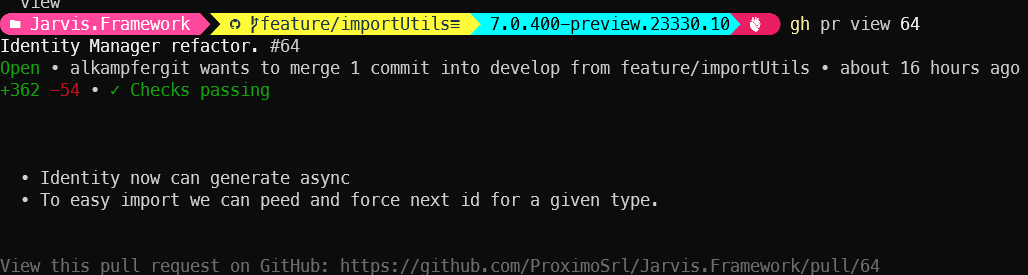Using GitHub Command Line Tool to View Pull Request Info
A quick guide on how to use the GitHub Command Line Tool to view Pull Requests information directly from the terminal.
For people like me who prefer using Git in the command line, there are times when I need to retrieve information about pull requests or other GitHub related tasks. For example, suppose I need to share a link to a pull request that is under review with one of my colleagues for them to comment on. Sure, I could navigate to the GitHub website, locate the repository, navigate to the pull request page and get the link. But, since I’m already in the command line, I’d prefer a faster way.
If you have the GitHub command line tools installed, you can simply use the pr list command:
Figure 1: GitHub command line tool in action
As you can see, it provides a simple list of all open pull requests in the current repository. Now, using the view command, you can view detailed information about a specific pull request:
Figure 1: GitHub command line shows pull request details
With this command, I can confirm that all the checks are passing, view comments on my request, and even get the link I can share with my colleague. This link will direct them straight to the pull request under review.
For those of us who love the command line, the GitHub Command Line Tool is an invaluable companion. It allows us to perform a range of operations related to GitHub directly from the command line, eliminating the need to open the web interface.
If you’re a fan of the command line like me, I strongly suggest giving the GitHub Command Line Tool a try.
Gian Maria.