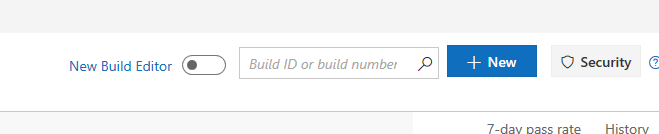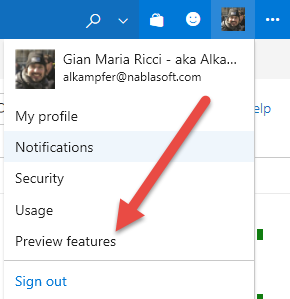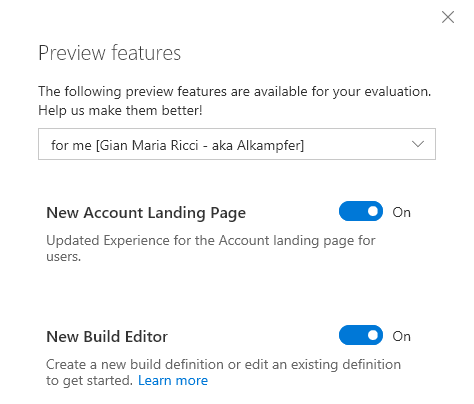The new Build editor in VSTS
In the latest update of VSTS a new build editor was rolled out and it is now available in your account. This is a preview of the new build editor and this imply that it is not immediately available, but you need to activate it for your user. You can find the button to enable it in the build hub
Figure 1: New build editor can be activated within the UI
The UI uses a Toggle Button, so you can disable it whenever you want if you do not like the new editor, or if you want to use the old one.
If you want to have a peek on all the preview features that are available and enabled for your user, you can simply use the “Preview Features” menu that is available on your user menu.
Figure 2: Preview features menu
In this new UI you can see all the new features and the activation status for your user.
Figure 3: All the preview features are shown in the Preview Features menu.
If you are the owner of the account, you can also manage the Preview Features that are available for the entire account. 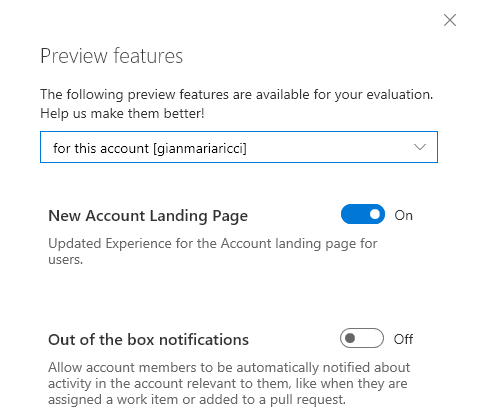
Figure 4: Preview features for the entire account
As you can see in Figure 4 you can activate the new account landing page and Out of the box notification for the entire account, but the new build editor is not available, because it can be activated only by each user.
This new way to roll out new feature in VSTS is really interesting, because it allows for adminsitrators to test and try new features before they are rolled out to the team. This will allow for adequate preparation to be sure that all members of the team will be fully operative with the new features and it reduces the “who moved my cheese” syndrome.
Gian Maria.