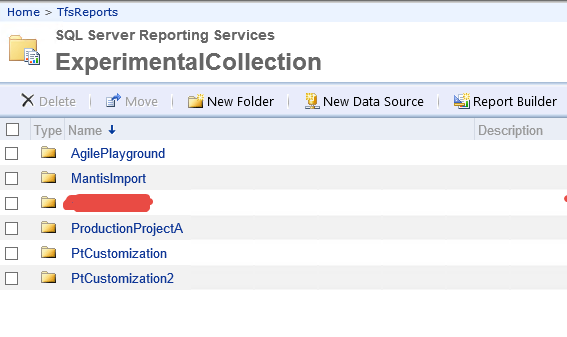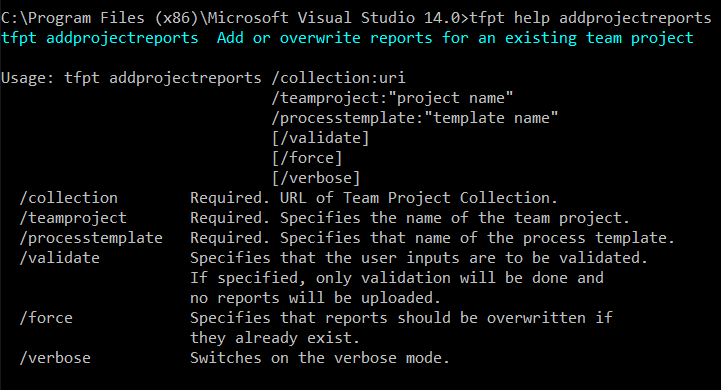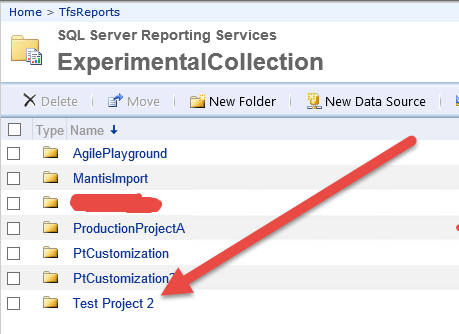Add Reporting to an existing Team Project
In previous post I demonstrated how you can create a Team Project from Web Interface thanks to TFS 2015 Update 2. The only drawback of this approach is that no Sharepoint Site and no Reporting Services portal are created.
While SharePoint integration is now an uncommon requirement, reporting services are still used. After my new Team Project (namedTest Project 2 ) was created from web interface, I verified that nothing gets created in my Reporting Services instance.
Figure 1: No reporting was created for new Team Project
Thanks to TFS Power Tools you are able to create both SharePoint portal and Reporting services for an existing project.
You can add reporiting with the tfpt.exe power tools command line utility. As an example here is the help for the * addprojectreports *command, used to create reports for an already created Team Project.
Figure 2: Help of the addprojectreports command
This is the exact command line I need to recreate reports for my Team Project is:
| |
After a little while tfpf.exe created everything as I can verify from Reporting Services Site, now I have the usual folder for the Team Project that contains all Reports.
Figure 3: Reports were created for the Team Project
The same can be done with SharePoint portal. Thanks to Power Tools you can create the Team Project directly from the Web Site and add portal or reports subsequently and only if you need them. Gian Maria.