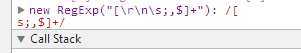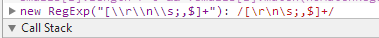Take care when you use RegExp constructor in javascript
I’m not a javascript guru when it is time to write regular expressions, but this morning I have a bug on a piece of code, and the bug was related to a regex declared in this way.
| |
This regex basically should match a carriage return or a space or ; char, etc, but it appears not working sometimes. After a quick test I confirmed that the problem happens when I have string that contains the character ‘s’. This sounds me strange, but a quick look in Chrome Watch Expression gave me this results
Figure 1: Regex view from Watch Expression of chrome.
This suggested me that the regular expression has something strange and quickly realized that the problem happens because the person who wrote the code, used a regex taken from the literal notation, but passed inside RegExp constructor, that accepts a string. There is a subtle difference in using the literal notation or passing the regex as string to RegExp constructor. The second alternative requires you to escape the \ character. If you declare the regex with new RegExp(“[\s]”), you are creating a regex that has a \s charater in it and is not valid. You should declare the above regex in this way
| |
Escaping the character \ produces the expected result, as you can verify from Watch Expression
Figure 2: Correct declaration of the regex
Now you can see that the literal notation of the regex is /[\r\n\s;,$+/ and it is correct.
Gian Maria.