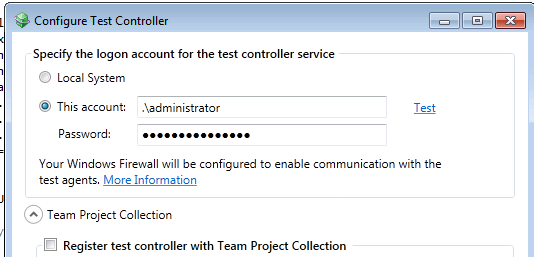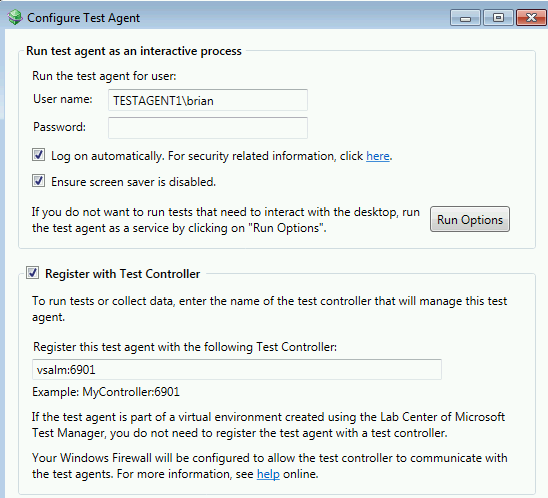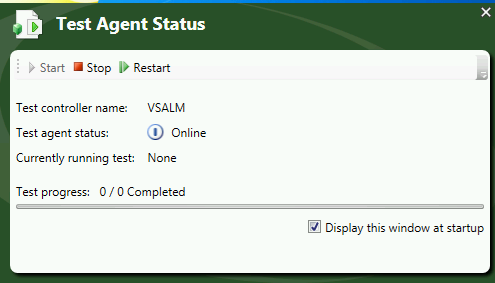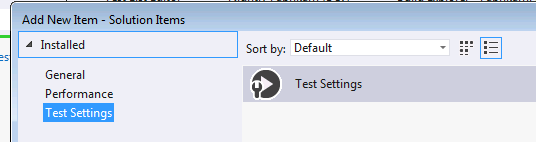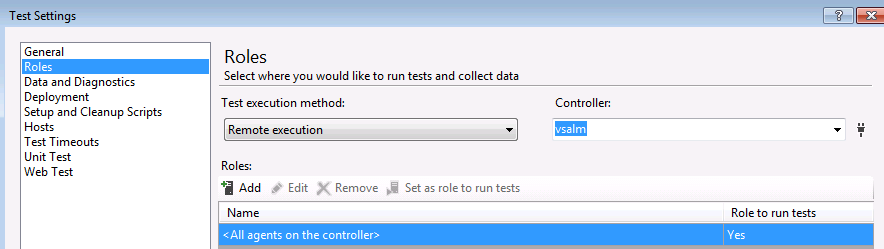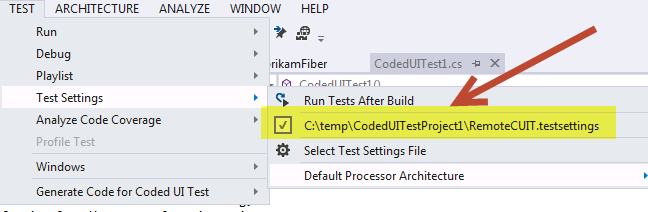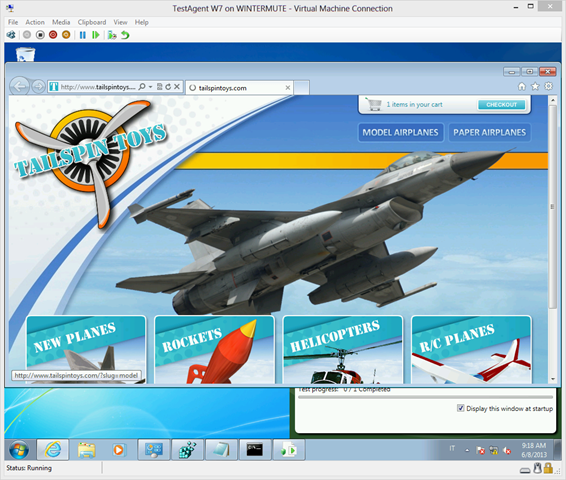Is it possible to run Coded Ui Test in a Virtual Machine instead that in my primary machine
Code UI Test are an effective way to test your UI through automation, they absolutely are not a substitution for Unit Testing, but they can be used effectively to verify the whole application behave as expected. The most annoying part of Coded UI Test is that while they are running you cannot do anything else on the computer, because mouse and UI are used to run the test. This lead to a very common question
Is it possible to run Coded Ui Test in a Virtual Machine instead that in my primary machine?
The answer is yes, and it is a really simple task to accomplish. First of all install a Test controller on a machine in your network (or a virtual machine if you want to run test inside a local VM) and configure it.
Figure 1: Configure user used to run the service and nothing more ** ** You need only to specify the account used, and you should not register it to a Team Project Collection , just leave any other option blank. Then you need to install Test Agent on the same machine or to another one , and configure that test agent to connect to the previous installed test controller.
Figure 2: Configure the agent to log on automatically and connect to the test controller
Now you should see that the Agent component connects to the controller and the Test Agent Status is online
Figure 3: The test agent is online and connected to the controller.
It is time to go back to Visual Studio, right-click on the solution name and add new item, from the list of templates choose Test Settings
Figure 4: Add a test settings to the solution
Even if in VS 2012 test settings are not used by default as in VS2010 they are still there. In VS 2012 you do not usually need a Test Settings file, unless you want to run tests with some non standard configuration, as in this example. Once you have added a Test Settings file you can edit it and choose to execute test remotely specifying the name of the machine that has the Test Controller installed.
Figure 5: Choose to run test with Remote Execution
Now you should simply save the file, and choose as the active test settings browsing for the file
Figure 6: Activate test settings
Now if you run again the Coded UI Test it will be run in the machine with the test agent.
Figure 7: The VM with test agent runs tests for me
Thanks to this configuration you can execute any Unit Test in a remote machine, not only CUIT.
Gian Maria.