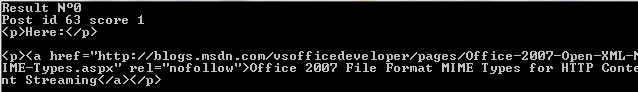Advanced queries with LuceneNET
Previous part of the series
In the previous parts I created a lucene.NET index that contains information about StackOverflow posts content and I showed some basic searches. Suppose I create a new index where documents were created with these options
| |
With this document I’m able to retrieve the original content because I’ve specified lucene.NET to store original content inside the index in compressed format (Field.Store.COMPRESS), so I can write a stupid routine to search from a simple console application.
| |
The amazing stuff is the speed of the response, it actually took 39 milliseconds to find that there are 141649 documents in the index that satisfy our query and to return information about the top 10. The secret of this speed is in how the index is constructed internally, and the TopDocs returned object that does not contains any document data but only information about how to retrieve matching documents. In fact you need to retrieve the document inside a for cycle to show results to the user.
Figure 1: The results can now contain the original body of the post because it is included in the index.
With such a simple console application you can explore all the different query you can issue. Remember that this example uses a QueryParser that was constructed specifying Content as the default field to search , so the user can use a simpler syntax es:
- Format AND MIME : Contains the word Format and MIME in the document.
- Format* AND MIME : Contains the word MIME and a word that starts with Format - Forma? : Contains a word that starts with Forma and have another char at the end - Forma?????: contains a word that starts with Forma and contains another five char (es. Forma TTING )
- Format OR MIME : Contains the word MIME or the word Format.
- Format AND NOT MIME : Contains the word Format but not the word MIME
Boolean condition can be specified even with plus and minus symbols Es.
Format MIME : if you omit any boolean condition it is the same of the OR condition, this search string is equivalent to Format OR MIME
+Format +MIME : the plus sign is the same of AND, this search is equivalent to Format AND MIME
+Format -MIME : Contains the word Format but not the word MIME (prefixed with minus sign). Since the plus sign is not mandatory it is equivalent to Format -MIME Clearly you can use parenthesis to alter the precedence Es:
Format and (MIME OR Email) : Contains the word Format and the word MIME or EMail. With such a query if the index contains many documents, probably the first returned will contains both the words MIME and Email because percentage of match is higher.
**+Format* –MIME +(email or message) **: Contains a word that starts with Format, does not contain the word MIME but contains email or message.
Then you have some advanced syntax to satisfy more specific searches
-** “MIME Format”**: with “ you are enforcing an exact phrase, it matches a document if contains the exact text MIME Format
- disambiguation~ : The tilde character tells to do a non-exact search so it can match a word that it is similar to disambiguation. This kind of query took more time to execute, because the index is not optimized to satisfy such a query.
- “Format Mime”~3 : Should contains the word Format and Mime and the relative position between the two should not exceed three terms.
As you can see you can express quite complex queries but usually you get surprised that a query like ***ormat **should not work and gave exception when parsed. The exact exception is
Cannot parse ‘*ormat’: ‘*’ or ‘?’ not allowed as first character in WildcardQuery
To make this query run you should activate an option into the QueryParser calling SetAllowLeadingWildcard() method passing true as single argument. Once you have set this option you can search with leading wildcard, but the response time is really slower, because for a standard index it requires a full traversal of the index itself. As an example searching for ***ormat **takes 6957 milliseconds on my system while Forma* takes only 22 milliseconds (the index is in a Fast Solid State Disk).
Gian Maria.,