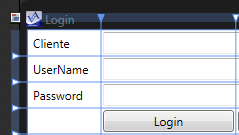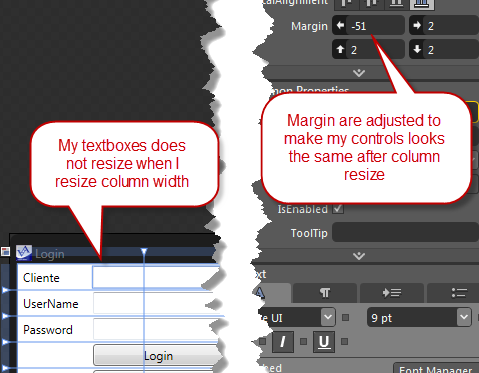Read and learn to use a tool instead of Try and learn
I’m a very noob Blend user ![]() and I learn it without reading or seeing any tutorial, just opened blend and begin to use it… this is no good
and I learn it without reading or seeing any tutorial, just opened blend and begin to use it… this is no good ![]() because I missed some basic features like for example that the grid can be put in Canvas or Grid mode…
because I missed some basic features like for example that the grid can be put in Canvas or Grid mode…
Figure 1: The grid is in canvas mode, the upper left icon is reflecting this, but I did not know of this feature.. so bad
Now I want to change Column width, but when I move the cursor of the column…here is what happens
- Figure 2: Textbox are the same even if I resize the column, blend adds for me margins to make the ui looks the same after column resize.*
I was frustrated to manually change all margins and after one day I discovered that clicking in that upper left icon the grid can be put in Grid Mode, and now resizing columns behave as I expected.
the lesson is, take some online lesson or read a book before use a new tools, because try and learn can really slow down productivity and makes you miss some important functionality :)
alk.