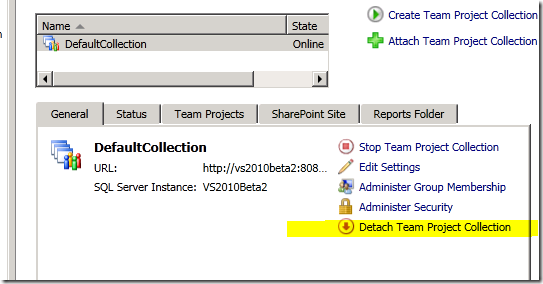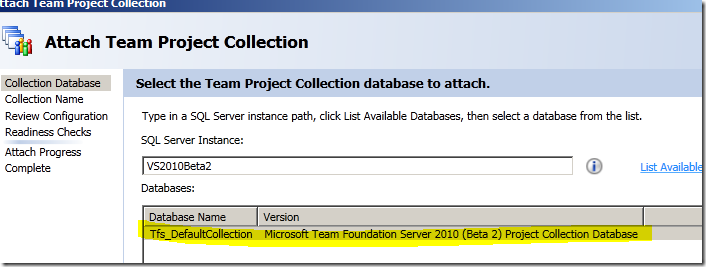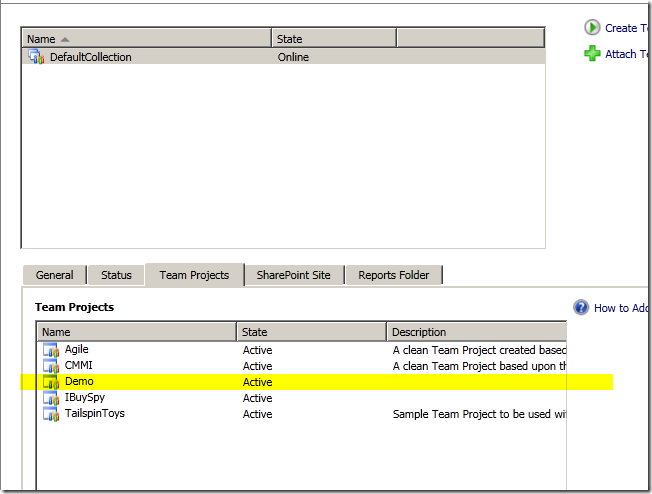Moving a TeamProjectCollection from one server to another
One of the new feature of TFS 2010 is the concept of Project Collection, that is a sort of container for Team Projects. You can think that a Project Collection can be used to have a sort of multiple TFS inside one single server. If you have multiple customers, and you want them to access your TFS, but you want to be sure that customer A cannot see team projects of customer B, you can create a separate project collection for each customer.
One cool feature is that you can move/copy project collections between servers, I have downloaded the trial of VS2010 as explained in Brian Keller’s blog, then I worked on the hyper-v version of the machine for a couple of session in Italy, then I need to move everything I did into another blank VM that uses Virtual Pc, to be run when Hyper-v is not available. To move my modified collection I disconnected the project collection from the original tfs instance.
Once the Project collection was disconnected I simply did a database backup, then moved the backup on the other machine. In the destination machine I detach the original project collection, then restore the database backup from the source machine and reattach the collection again. When you clicked on the Attach Team Project collection button a dialog will appear
In my situation I can verify that a single project collection is importable, the one I detached in the previous step, but now I restored the database from the source machine and that collection contains my new project. After I finished attaching the collection I can verify that it now contains my new Team Project. I got some warning from the process, because the import process find that reporting services and sharepoint already exists (I imported in a machine where that collection already existed) so it tells me to verify if reporting and sharepoint works as expected.
As you can see the DefaultCollection contains my new project I created on another machine and the ProjectCollection was moved between tfs instances.
alk.