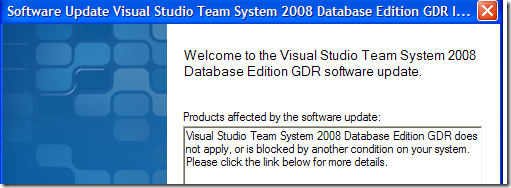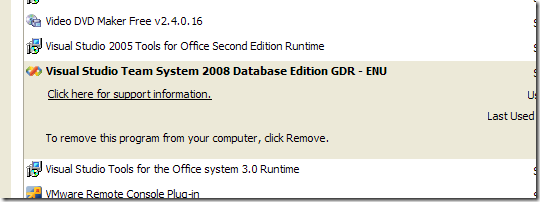Installing Visual Studio Team System 2008 Database Edition GDR R2
Today I need to install VSDB edition GDR into a older virtual machine, I just fired the installer and got this error.
Visual Studio Team System 2008 Database Edition GRD Does Not Apply or is blocked by another condition on your system. Please click the link below for more details.
If you click the link you will be redirect to the download page, but if you look carefully you can find detailed installation instructions scrolling down the page
Install > Localized versions of ……
- Install Microsoft ® Visual Studio Team System 2008 Database Edition SP1 (English) or Microsoft ® Visual Studio Team System 2008 Suite SP1 (English)
- Uninstall the Database Edition Power Tools if installed. To uninstall the Power Tools from the command line, use: msiexec /X {EA016DAB-E08A-46FB-BBF0-ED6EB8FD4671}
- Uninstall any previous version of the GDR for Database Edition *. To uninstall a previous version of the GDR from the command line, use: msiexec /X {DDF197C6-4507-3A19-A4B5-0E17CC931370}
- Install Microsoft ® Visual Studio 2008 Service Pack 1 *
- Install Visual Studio Team System 2008 Database Edition GDR by running the self-extracting executable SETUP.EXE.
In my situation I have to uninstall previous version of GDR
But I need also to reinstall the SP1 even if it was already installed on that machine. After those operation all went good and the GDR R2 installs perfectly.
alk.