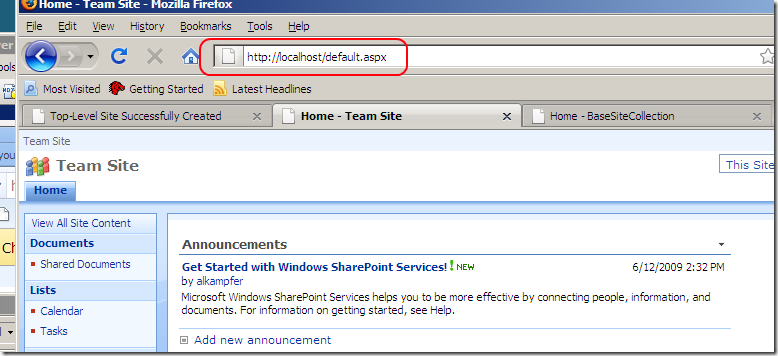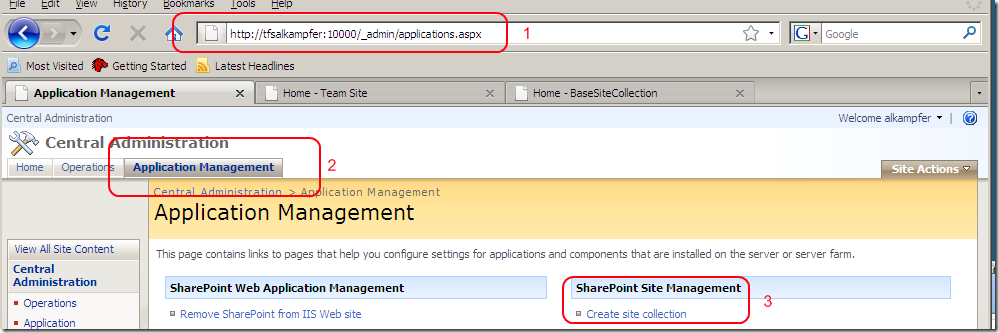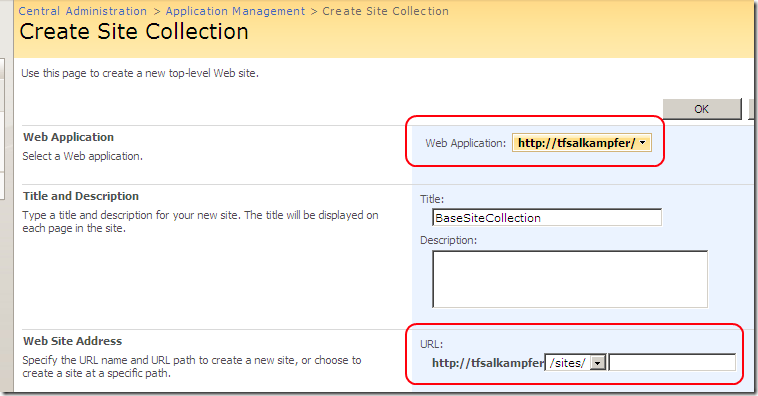Error the specified windows sharepoint services site url is not the default site collection site
I’m installing Tfs 2008 on a Virtual machine. Following the guide I saw that I need first to install Share Point Services 3.0 SP2 before installing team foundation server. You can find those part in the guide with the title How to: Install SharePoint Products and Technologies on Windows Server.
I followed all the instruction, but when team foundation server installer asked me the address of sharepoint site I tried some url but I got the infamous error
the specified windows sharepoint services site url is not the default site collection site
The missing part in the guide is that after step 19 you need to create a site collection. First of all verify that you are able to browse the root site you have created in step 18
Ok now verify that you can browse the site collection at site http://tfsalkampfer/sites/base/default.aspx where tfsalkampfer is the name of the machine, probably you get a 404 error, so goes to the administration pane of sharepoint services
You need to click application management and then Create site collection. Now you should see the page to create another site collection
Please be sure that you are working on the Web application you have created for Tfs, then simply use the /sites/ option in the combo and specify whathever name you want for the web site address, i’ve chosen Base. Now press ok and verify that the site collection is ok browsing http://tfsalkampfer/sites/base/default.aspx, now you can set the value http://tfsalkampfer/sites/ as share point site during Tfs installation, and now everything went ok.
alk.
Tags: Team Foundation Server