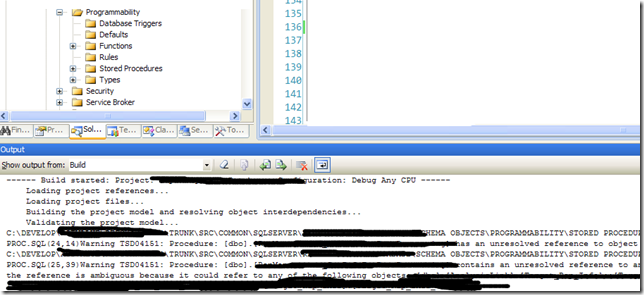Visual Studio Database Edition First steps
I began using Visual Studio Database Edition today, I did not used it before because I’m the only one in the team that have this edition, others developers used VS professional, but I’m the one who cares of database in this project, quite all modifications are done by myself, so I decided to create a DataBase Project.
I was amazed because in few seconds Visual Studio scanned developement database, and creates a database project where each database object is represented by a single.sql Files. I was ready to work in 5 minutes.
I was immediately amazed because VS solved a problem, I have a lot of old stored procedures in database, made by people that does not work anymore in the project, I needed a tool to verify if there are stored that reference old tables deleted from database. When I try to build database project I got errors.
Cool, it is exactly what I needed, VS is telling me that there are database object that contains unresolved references, so I was able to delete all old garbage from the db. Then I simply did a Database Schema Compare between my project and My dev database and VS generates for me the script to sync the two. Great!!!
But the most important thing is that now I can edit my db inside visual studio, having everything under source control. Now it is the time to refactor my database.
Alk.