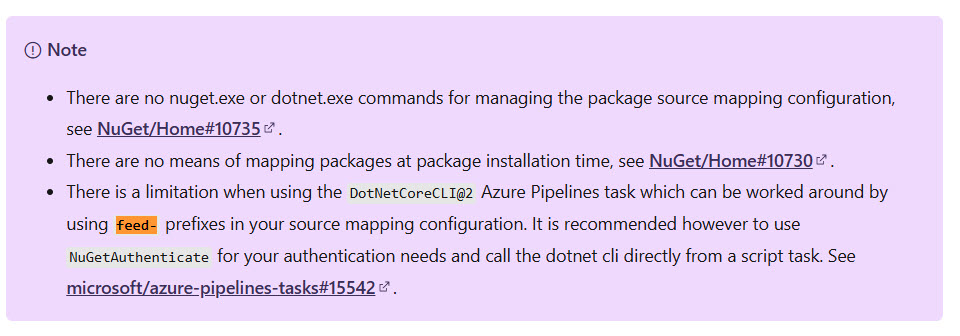Azure DevOps: Package source mapping in pipeline
Package source mapping enabled solutions that point to more than one package sources can build perfectly locally but failed to build when script is run from a pipeline. Let's understand why.
If you use more than one Nuget Feed in your solution and especially if you are using central package versioning, you probably got a warning telling you to use Package Source Mapping. The process is straightforward, it consist in modifying your nuget.config file to specify for each package the source feed where nuget can find the package.
Here is an example for a solution I’m working:
| |
As you can see I have two different feed, one is nuget.org and the other is a private feed hosted in Azure DevOps. In the ProximoAzdo I can simply specify with wildcard the name of the packages that are to be taken from that specific feed, while the nuget.org has the generic * and is used for anyhing else.
Everything works perfectly locally, but it failed to compile in Azure DevOps Pipeline with the following error
error NU1100: Unable to resolve ‘Jarvis.Proxy.Shared (>= 0.18.1)’ for ’net8.0’. PackageSourceMapping is enabled, the following source(s) were not considered: feed-ProximoAzDo, nuget.org. [C:\fast_work\443\s\src\Jarvis.IntegrationTest.sln]
This is rather annoying, because it is impossible to replicate the error locally so it is due to some different form of execution of dotnet restore command in a pipeline. The think that puzzled me is that the name of the two feeds are feed-ProximoAzdo and nuget.org, but in the file my private feed is called ProximoAzdo not feed-ProximoAzdo.
So I changed the nuget.config file in this way
| |
As you can see the only change is the key of package source where I prefixed the name of the feed with the feed- prefix. Now the pipeline runs correctly. Actually this error is also described in the very end of the official documentation page (this is a memento to always read ALL the documentation :D).
Reason is here #15542
Figure 1: Workaround of source mapping in nuget.config to have it work in Azure DevOps pipeline
Gian Maria.